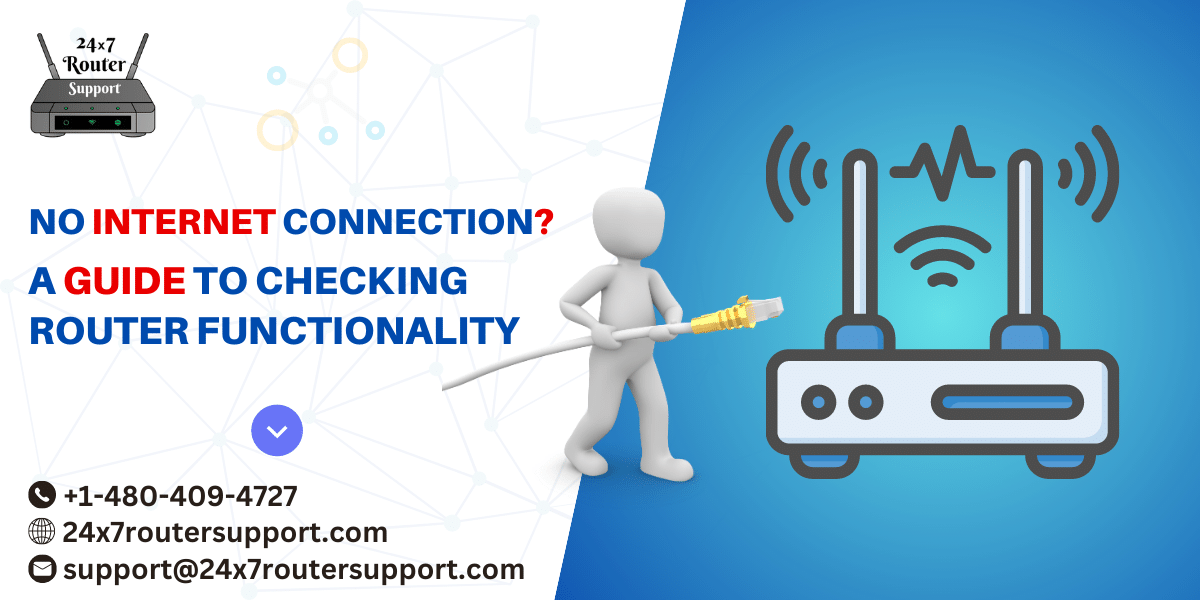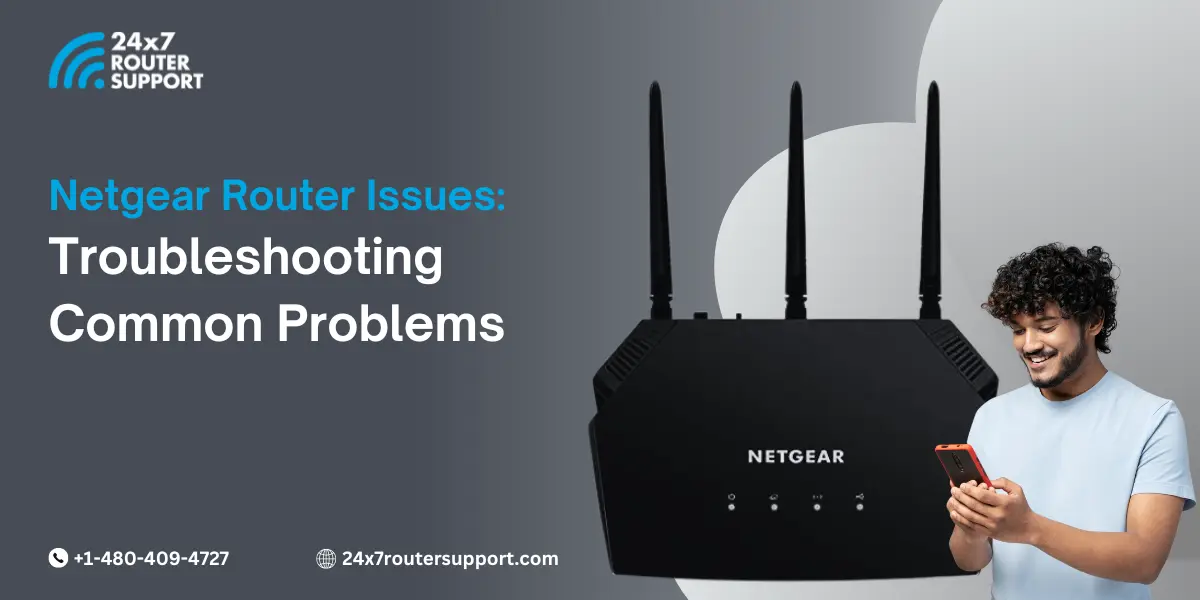Routers are the hardware devices that create a local network area for the nearby devices. It allows devices to use the internet in a certain area. Routers are responsible for providing us with a smooth network experience. But like any other technology, routers can also experience issues at times. In this blog, we will see the best router security practices that can not only enhance your router’s network performance but also provide security to your network.
Why Implement Router Security
We often pay less attention to router security as there is a lack of awareness about the harm it can cause. Wi-Fi has made it easy to connect laptops, smartphones, and other devices but at the same time, it has also allowed hackers to get access to your home network and personal data. If the hackers get access to your network, they can peek into your sensitive data including bank details and credit card numbers. They can also get unauthorized access to other devices connected to your network. That’s why it’s important to implement proper network security measures.
Your router acts as the gateway to your home network. Hence, a lack of security measures can lead to a compromised router which can also affect the security of other devices on the network. Your routing devices should be updated to avoid any vulnerabilities in security.
Network Security Measures
Implementing the security measures for your router is easy and simple. Below are 10 practices you should follow to prevent your network from any kind of unethical attacks or unrecognized access. Some of the practices are more important than others but they all are useful in safeguarding your network and internet connection.
5 Important Security Measures to Ensure Proper Router Security
1. Change the default name & password of your home network
The first step towards securing your router and home network is to change the default username (SSID) and password of your router. You can access the admin panel of your router and create a strong username and password for your network.
2. Limit Access to Your Wireless Network
Avoid giving access to your home network to unknown people. Unknown or unrecognized access to your network might cause. More people connected to your wireless network means more chances of your data falling into the wrong hands.
3. Update Your Router’s Firmware
Your router’s firmware is an important part of your secure network connection. It is responsible for all the communication between your devices and the router. Hence, it is always recommended to keep your router firmware updated for a seamless and secure network connection.
Place your router in a central location: In most cases, your router’s signal strength is strong enough to be detectable outside your home which allows outsiders to invade your network. Additionally, placing your router in a central location can increase the Wi-Fi signal strength in each corner of the house.
4. Turn on the Firewall and Wi-Fi Encryption
Routers have Firewalls and Wi-Fi encryption features to protect your network connection from any kind of hacking attempts. Though the firewall and Wi-Fi encryption are enabled by default, still you should check and make sure that both settings are activated properly.
5. Use Secured Routing Devices
Your Internet Service Provider (ISP) might provide you with a router while setting up your router connection. For a secure home network, you should install a self-purchased router for maximum administrative control over the wireless features of your router. Additionally, you can also implement advanced security features coming with modern routers such as creating a guest network, to create a separation between your private devices and the other devices.
Conclusion
Routers are responsible for providing us with a seamless network connection. Just like any other technology, routers may also have security vulnerabilities. It becomes important to apply proper security measures to have a safe and secure network experience. By setting a strong username and password for your router, limiting access to your network, keeping your router’s firmware updated, keeping the firewall and Wi-Fi encryption enabled, and using secure routing devices you can enjoy a safe & secure internet connection.
Searching for “Best Router Support” Online? We Got You Covered
If you have also been searching for the best router support online, then you have landed at the right place. 24×7 Router Support provides online router support for any kind of issues related to routers and internet connection. Whether you need assistance in wireless router installation or help in troubleshooting router problems occurring in your router, you can contact us and our professional team will help you to resolve the issue in no time. You can contact us through live chat support, helpline number, or email.
Internet Issues? We’ve got you covered
Don’t let internet problems slow you down. Click here to access our 24/7 router support and enjoy uninterrupted internet connectivity!