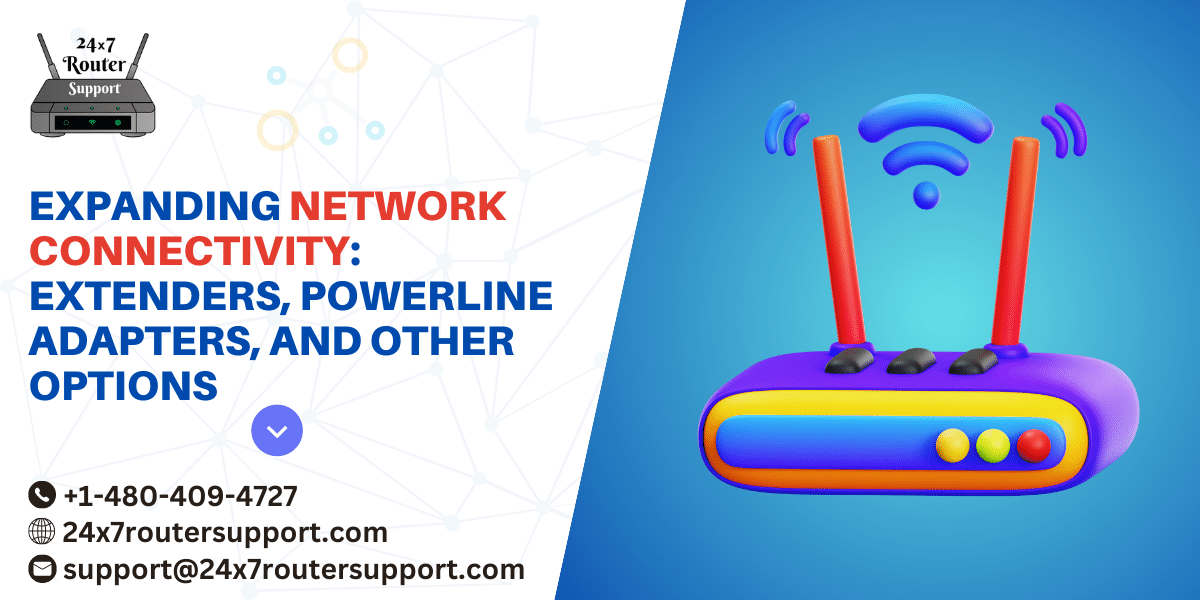In today’s interconnected world, having a reliable and robust network connection is essential. Whether you’re working from home, streaming media, or connecting multiple devices, a strong and consistent network signal is crucial. However, there are instances when the Wi-Fi signal from your router may not reach all areas of your home or office. In such cases, you can explore various options to eliminate network connectivity issues and expand your network connectivity. In this article, we will dive into some popular solutions like Wi-Fi extenders, powerline adapters, and other alternatives.
1. Wi-Fi Extenders
Wi-Fi extenders, also known as wireless repeaters or range extenders, are devices designed to enhance the range and strength of your wireless signal. They work by receiving the existing Wi-Fi signal from your router and retransmitting it to extend the coverage area. Wi-Fi extenders are an effective solution to network connectivity issues. Here’s how they work:
- Position the Wi-Fi extender within range of your existing router’s signal.
- Connect the extender to your router’s Wi-Fi network using the provided setup instructions.
- The extender creates a secondary network, amplifying and extending the original signal to reach areas with weak or no coverage.
- Devices within the extended coverage area can connect to the extender’s network to access the internet.
Wi-Fi extenders are easy to set up and provide a cost-effective solution for expanding network coverage. However, they may introduce some signal loss and reduced speeds due to the additional hop between the router and extender.
2. Powerline Adapters
Powerline adapters offer an alternative approach to expanding network connectivity by utilizing your existing electrical wiring. Here’s how they work:
- Connect one powerline adapter to an electrical outlet near your router and connect it to the router via an Ethernet cable.
- Plug another powerline adapter into an electrical outlet in the area where you need network connectivity expansion.
- Connect your device to the second powerline adapter via an Ethernet cable or use its built-in Wi-Fi capabilities, if available.
- The adapters use your electrical wiring to transmit network data signals between them, effectively extending the network connection.
Powerline adapters are convenient because they leverage existing electrical infrastructure, eliminating the need for additional wiring or drilling. However, their performance may vary depending on the quality and age of your electrical wiring, and they may be less effective across different electrical circuits within the building. Powerline adapters can reduce your network problems to a great extent.
3. Mesh Wi-Fi Systems
Mesh Wi-Fi systems are gaining popularity as a comprehensive solution for expanding network connectivity and eliminating Wi-Fi dead zones. A mesh system consists of multiple interconnected devices called nodes, which work together to provide seamless coverage throughout your home or office. Here’s how they operate:
- Place the primary node, typically connected to your modem or router, in a central location.
- Position additional nodes in strategic locations to extend the network coverage. These nodes communicate with each other to create a unified and consistent Wi-Fi network.
- Devices connected to the mesh system automatically switch between nodes as you move around, ensuring a strong and uninterrupted signal.
- Many mesh systems also feature advanced features like self-healing, which automatically optimize the network for the best performance.
Mesh Wi-Fi systems offer excellent coverage and performance, especially in larger spaces or multi-story buildings. However, they tend to be more expensive than other options, and setting up a mesh network may require additional configuration steps.
4. Other Alternatives
Apart from Wi-Fi extenders, powerline adapters, and mesh Wi-Fi systems, there are a few other options worth considering to expand your network connectivity:
- Ethernet Wiring: If possible, running Ethernet cables to desired locations can provide the most stable and high-speed network connections.
- Wi-Fi Access Points: Installing additional Wi-Fi access points, connected to the main router via Ethernet, can extend network coverage and provide dedicated wireless connections.
- Mobile Hotspots: Using a mobile hotspot or tethering feature on your smartphone can be a temporary solution for expanding network connectivity in specific areas.
When choosing the right option to expand your network connectivity, consider factors such as the layout of your space, budget, desired performance, and ease of installation. It’s also essential to research and select reliable products from reputable manufacturers to ensure optimal results.
In conclusion, expanding network connectivity is achievable through various options like Wi-Fi extenders, powerline adapters, mesh Wi-Fi systems, and other alternatives. Each solution has its strengths and considerations, so it’s crucial to assess your specific needs and choose the option that best suits your requirements. With these options at your disposal, you can ensure a robust and reliable network connection throughout your home or office.
Get the Best Online Router Configuration Support
Network connectivity issues can be very annoying at times. The Internet has become a vital need for our daily work requirements. In such cases, network problems can delay your urgent tasks. At 24×7 Router Support, we provide online router support to help you get the most out of your router by ensuring the best settings according to your needs and preferences. You can contact us for any kind of router-related issues. Our experts will help you resolve the issue in no time. You can contact us through chat support, email, and helpline number.
Internet Issues? We’ve got you covered
Don’t let internet problems slow you down. Click here to access our 24/7 router support and enjoy uninterrupted internet connectivity!