You may have been using routers for a while. All this time, you may have seen that your Netgear wife extender lights have been blinking on and off with different colors. Have you ever guessed the meaning of those blinking lights?
Yes, when you are setting up your Netgear wifi extender, there are times of faulty connectivity issues. These colorful extender lights tell you about various issues.
So, in this blog, we are going to learn about the meanings of those lights and what to do when you do a Netgear router setup and these blinking lights occur.
Firstly, let us understand the LED status of your router. You may see two types of blinking patterns on the router. The router’s blinking lights indicate the process, data transmission, and errors.
Slow and Steady Blinking
If the router LED is blinking slowly and steadily, it shows that the router is attempting to make a connection. However, if the lights don’t stop blinking, there is an issue with the process.
Rapid Blinking
When you get a rapid blinking light, then WiFi and Ethernet lights are working properly. These rapid blinking lights denote the transmission of data.
Now, you may find various options, like Router Link LED, Power LED, Client Link LED, WPS LED, Client Arrow LED, and Router Arrow LED.
Router Link LED
This LED light helps to determine whether there is a strong connection established between the extender and the router.
| Router Link LED Lights | Performance | What to do |
| Solid green | Best | – |
| Solid amber | Good | – |
| Solid red | Poor | Check the LAN cable |
Power LED
Does your Netgear extender have a stable power supply? By knowing about these wifi extender lights, you can find your answer.

| Power LED lights | Performance Indicator | What to do |
| Solid amber | Rebooting extender | Let the router reboot |
| Solid green | On (extender) | Connect to the device |
WPS LED
Have you wondered what a WPS light is for? WiFi Protected Setup, or WPS, simplifies the process of securely connecting the device to the wireless network.

| WPS LED Light | Performance indicator | What to do |
| Solid green | Security enabled | Use a secure WPS connection |
| Blinking green | Connection in progress | wait |
Client Arrow LED
Does the Netgear extender have a stable connection between the extender and the device? Look at the following table to find out the answer.
| Client Arrow LED | Performance Indicator | What to do |
| Lit/steady blinking | An extender is in good connection | Continue working |
| Blinking | Poor location | Move the device closer to the router |
Router Arrow LED
The LED light helps to examine whether the Netgear extender and the Netgear router setup are done properly and are connected.
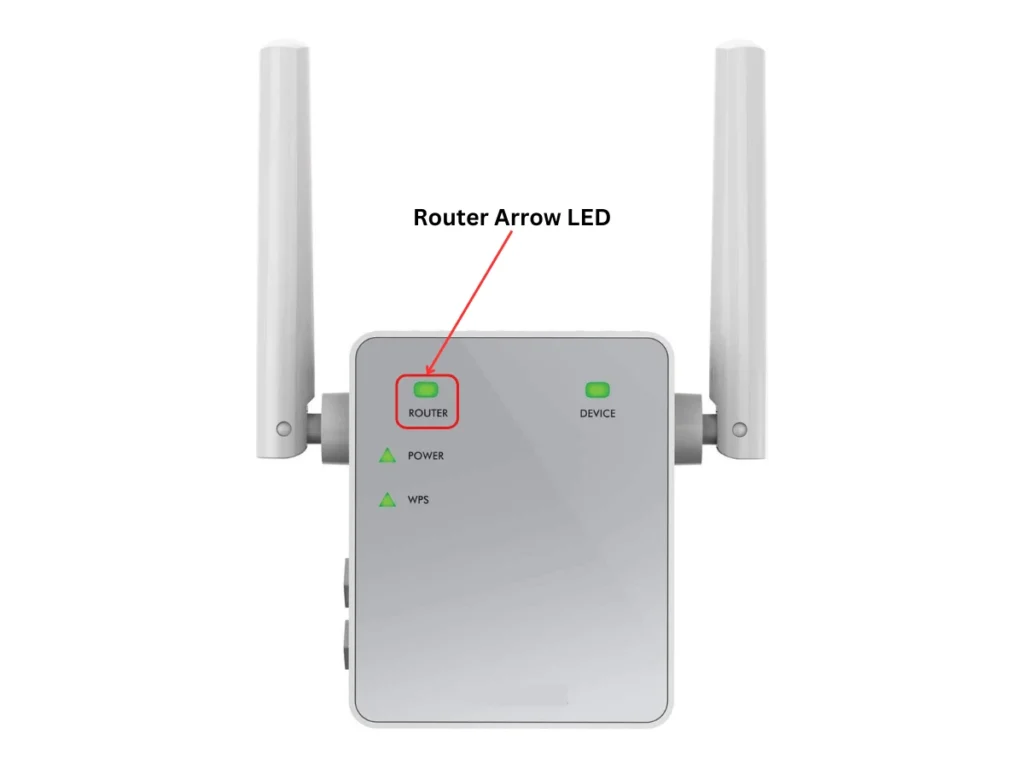
| Router Arrow LED status | Performance Indicator | What to do |
| Lit | Good location | Continue using WiFi |
| Blinking | Poor location | Blink the device closer to the router and extender |
In Short,
Now that you know the meaning of different Netgear WiFi extender lights, you have figured out half of your issues related to Netgear router setup. If you have been looking for online assistance or expert technical, we are here to help you.
Internet Issues? We’ve got you covered
Don’t let internet problems slow you down. Click here to access our 24/7 router support and enjoy uninterrupted internet connectivity!






